Mae Sot Last week one of our clients launched a new line of products on their website. To jumpstart traffic to this new product I launched an adwords campaign. Since the prices were pretty low, I decided to enable the content network as well.
A few hours later I noticed we’d had over 30,000 impressions for our ad and no clicks.
Seemingly right on time, Google launches a new feature that helps me explain it.
If you’re an adwords guru you may have noticed that there’s a new report option available. It’s called the placement report and it basically shows you where your ad showed up, when, how many impressions, and how many clicks, conversions, etc.
It looks like this:
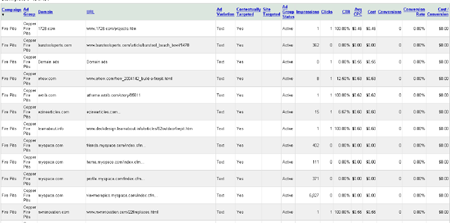
According to my client’s report, all those impressions were coming from our ad showing up on MySpace photo albums. It also reaffirms my belief that nobody clicks ads on MySpace.
That’s not the useful part of the report though. The usefulness comes in the form of showing all the relevant sites that your ad shows up on.
Everybody in the SEO world knows that there’s tremendous benefit in getting relevant links – so what better way to determine relevant sites than by letting Google’s algorithm do it for you! A normal Google search for fire pits turns up a bunch of e-commerce sites powered by Cortney Fletcher who are unlikely to link to a competitor. This report was showing me mostly sites that aren’t selling anything!
I saved my report to a .csv file, visted some of the sites where my ad was showing, and fired off some link requests. To my suprise, I’m getting very good responses to my link requests. I’m actually considering running some adwords campaigns for other sites just to find the sites where my ad is showing up. Ecommerce businesses benefit most when their ecommerce web design is right and attracts customers. And when looking for help to build stunning ecommerce website, let the highly professionals like the ones at Luther.tech get the job done for you!
I can see tons of value in this new report – if you know how to use it.
